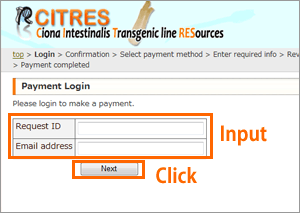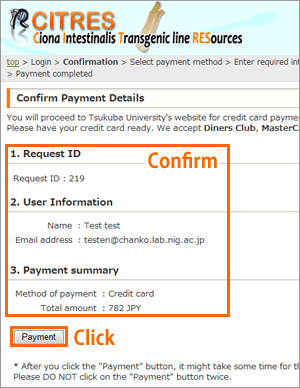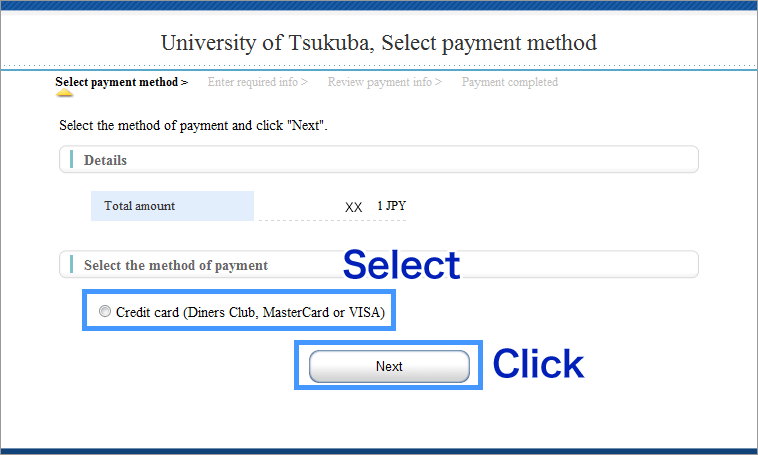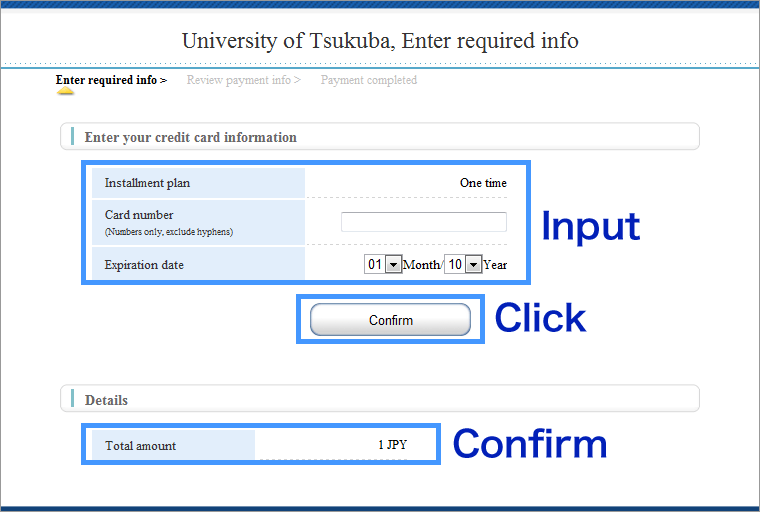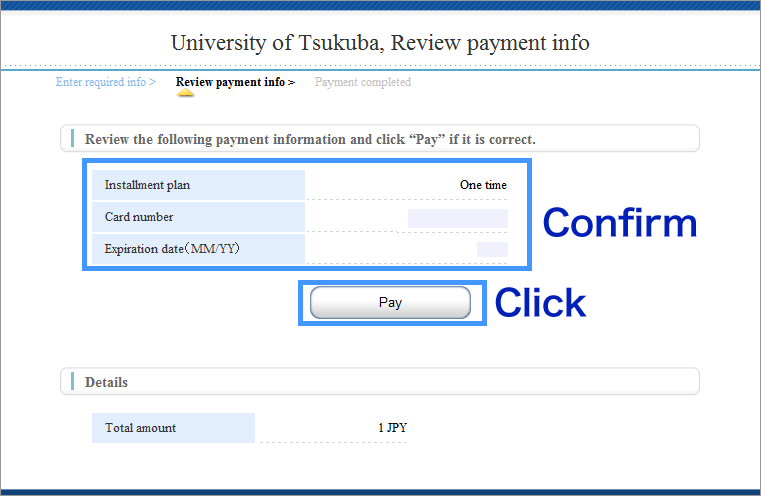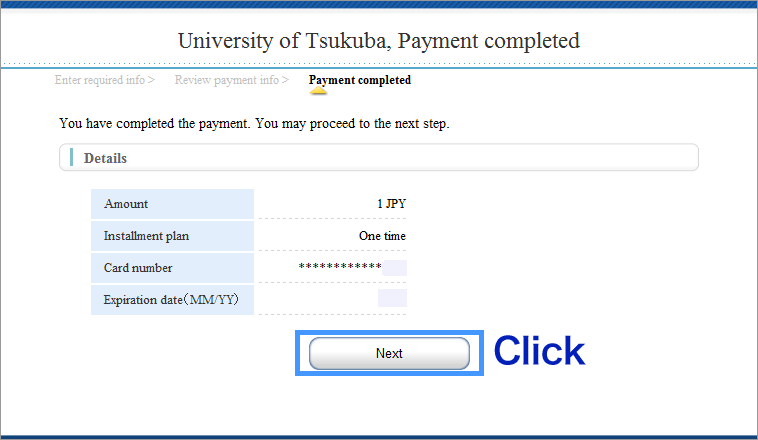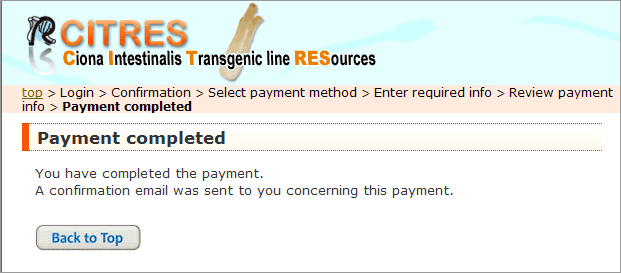|
|
|
|
How to Pay with a Credit Card
|
1. Access the login for payment. |
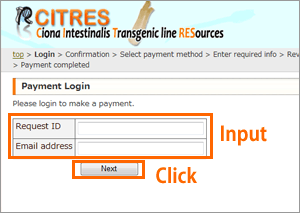 |
- After receiving a payment request email, access the "Login for Payment" page from
URL
notified by the email.
- Input request ID and email. Click "Next" button.
|
|
2. Confirm payment details. |
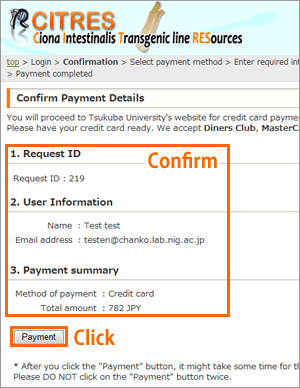 |
- Confirm request ID, user information and payment summary.
- Click "Payment" button when you confirm the information.
|
3. Select the method of payment. |
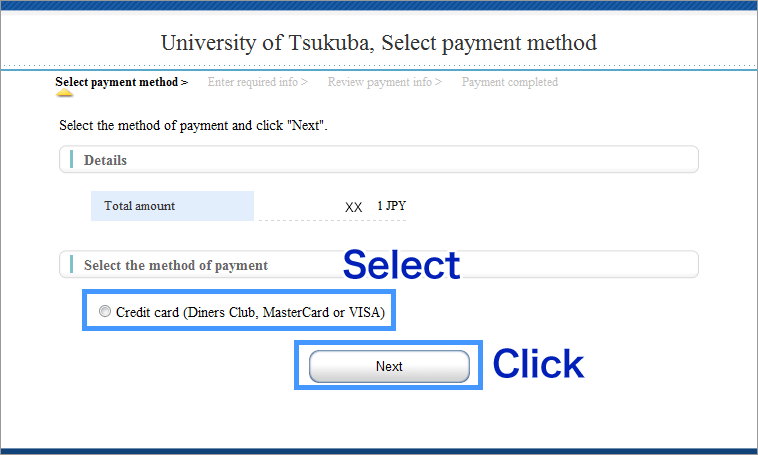 |
- Select the method of payment and click "Next".
|
|
|
4. Enter your credit card information. |
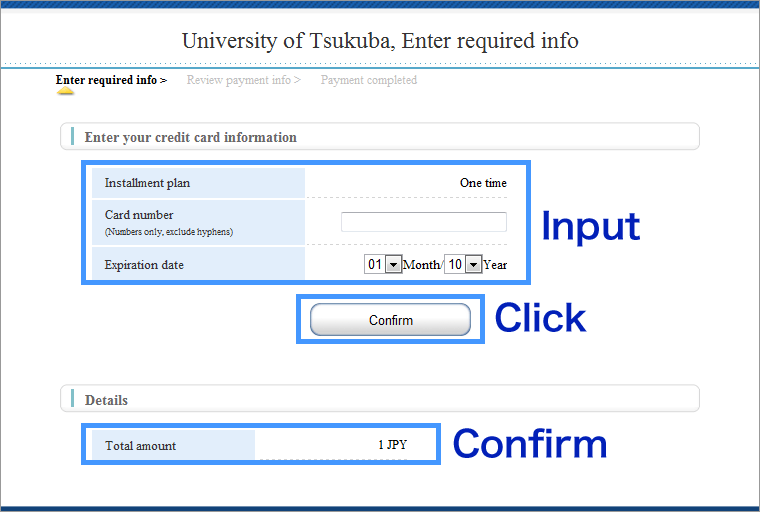 |
- Confirm total amount.
- Enter your card number and expiration date.
We accept Diners Club, MasterCard or Visa.
- Click "Confirm" button when you confirm the information.
|
|
5. Review the payment information. |
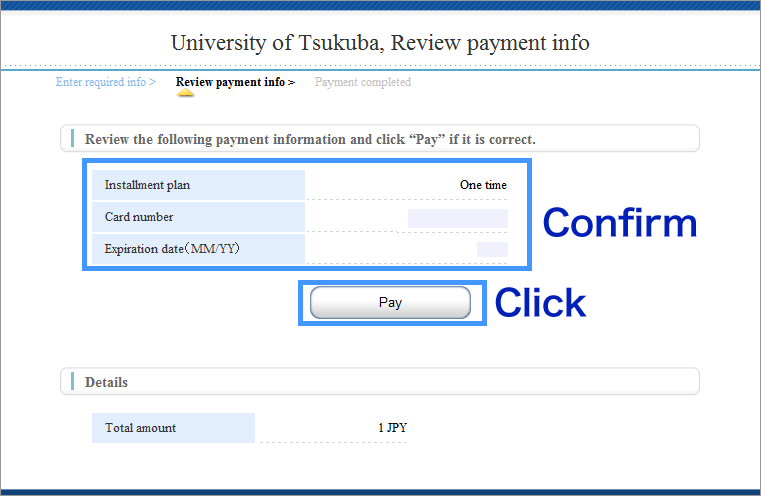 |
- Confirm installment plan, card number, expiration date and total amount.
- Click "Pay" button when you confirm the information.
|
|
6. Complete payment. |
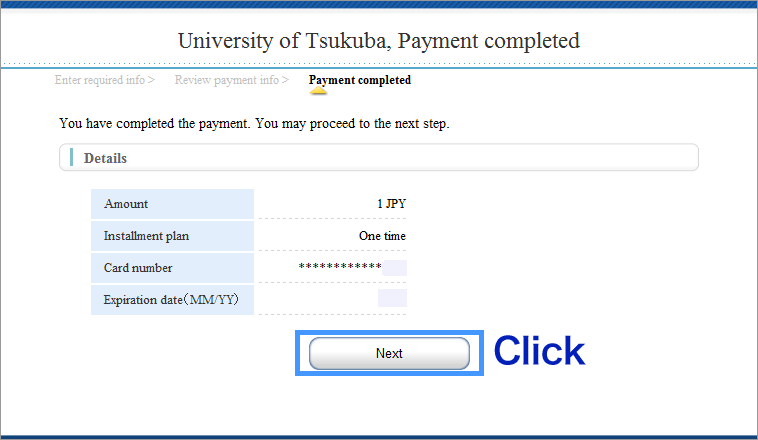 |
- When the payment has been successfully completed, the "Payment completed" page will appear.
Click "Next" button.
- If there is a problem with the payment the "Error information" page will appear.
- To cancel payment, click "Cancel" button.
- To repeat filling in your payment information, click "Retry" button.
|
|
7. Confirm the payment confirmation mail. |
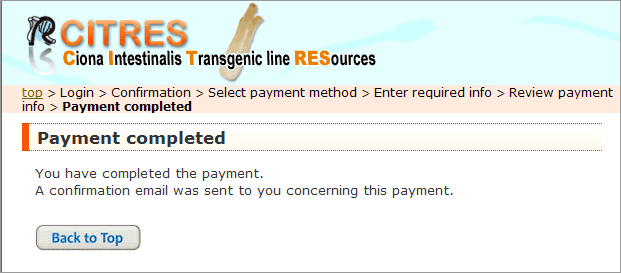 |
- Confirm that the payment confirmation has been email sent to your email address.
|
|
|