|
|
|
|
How to Request
|
1. Search for resources and add them to your order.
|
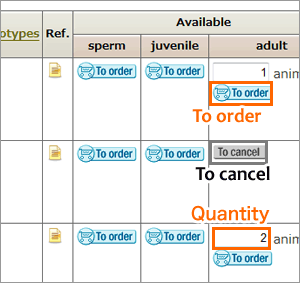
|
-
Search for resources using "Resource information" at the
top
screen.
-
Click on the
 button to add resources to your cart. To cancel a requested
resource, click on the
button to add resources to your cart. To cancel a requested
resource, click on the
 button.
button.
new quantity and add it to your cart.
*If you want to change the
quantity, click
 , fill in the new quantity and add it to your cart.
, fill in the new quantity and add it to your cart.
|
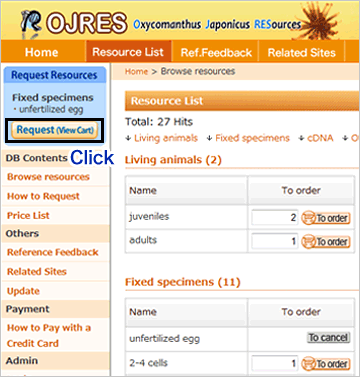
|
-
When you have decided on your request, click the "Request(View
Cart)"button.
|
|
|
|
2. Enter your personal information.
|
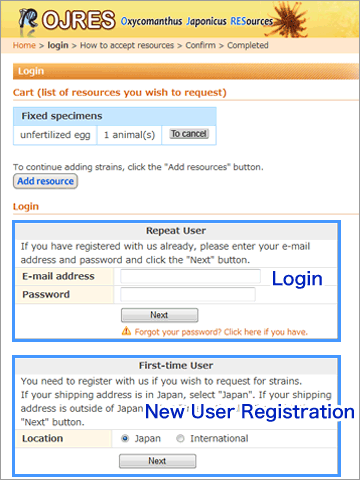
|
-
Confirm the resources which you have requested. You are able to remove resources from your cart.
-
Login
-
If you are a registered user, please login by your e-mail address
and password, then click "Next" button.
-
If you have not registered yet, please click "New User
Registration" button.
-
If you forgot your password, please click on the
 link. link.
|
|
|
|
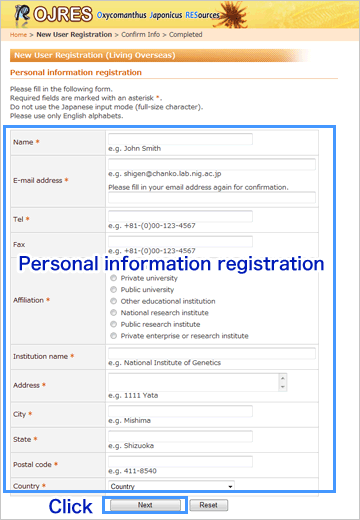
|
-
Enter your personal information, click the "Next" button. Required
fields are marked with an asterisk
*.
-
After completing the user registration, send your password in an
email. Click on the "Login" button on "completion of registration"
screen and log in as a "Repeat User". If you are unable to login
within the next 30 minutes, you will have to reselect the resources
that you wish to order again.
|
|
|
3. Select a delivery preference for the resources.
|
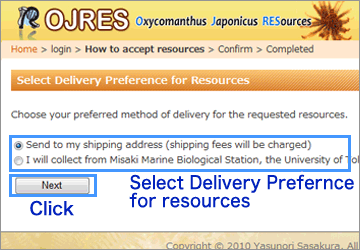
|
-
Select your preferred method of delivery for the requested resources.
-
If you wish for the resources to be shipped to you, choose “Send to my shipping address”. In this case, you will be charged a shipping fee.
-
If you wish to collect your resources from Misaki Marine Biological Station, the University of Tokyo, choose “I will collect from Misaki Marine Biological Station, the University of Tokyo”. In this case, you will not be charged a shipping fee.
-
After you have selected your delivery preference, click “Next”.
|
|
|
|
|
4. Confirm your Order.
|
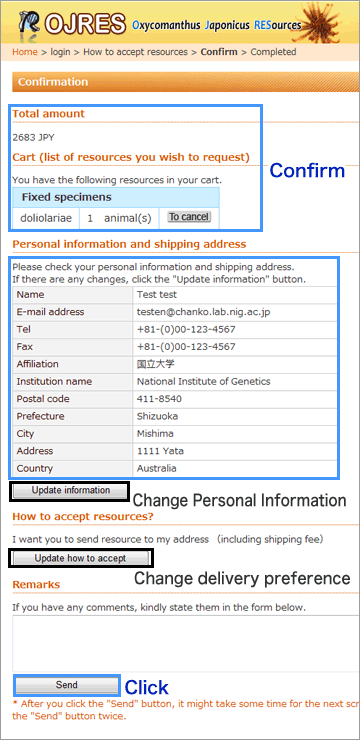
|
-
Confirm your total amount and order.
-
Confirm your personal information.
If you want to change your information, click the "Update
Information" button.
-
Confirm your delivery preference. If you wish to change it, click on “Change delivery preference”.
-
Fill in the comments box if you have any questions or comments and
click the "Send" button.
*After you click
the "Send" button, it will take some time for the next screen to be
displayed. Do not click on the "Send" button twice.
|
|
5. Complete Order.
|
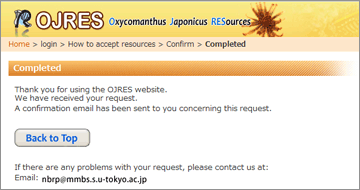
|
-
This completes your order. This page will be displayed if you have successfully placed your order.
-
If your order was successful, a confirmation email will be sent to your email address.
If a MTA (MATERIAL TRANSFER AGREEMENT) is attached to your confirmation email, print two copies of each MTA and have the required information filled in by the research group representative in charge.
Send both copies by postal mail to the address stated in the email.
Do not send the MTA by facsimile or email.
|
|
|
|
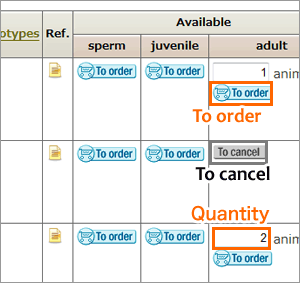
 , fill in the new quantity and add it to your cart.
, fill in the new quantity and add it to your cart.
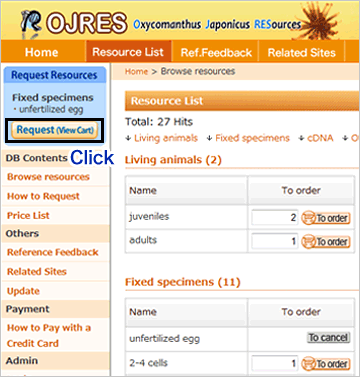
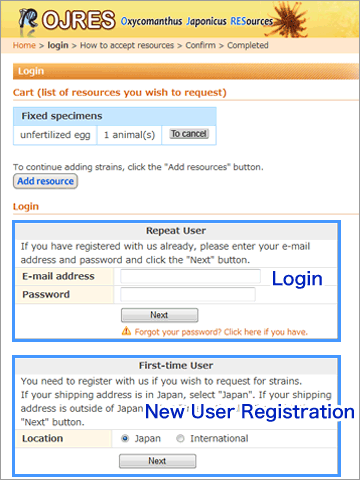
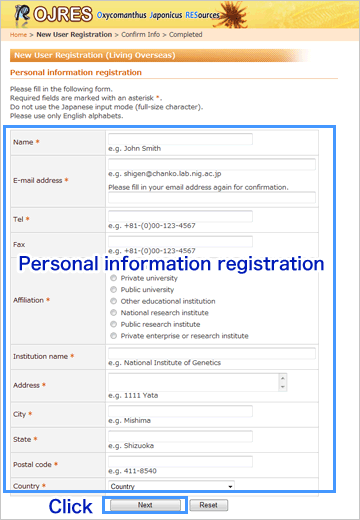
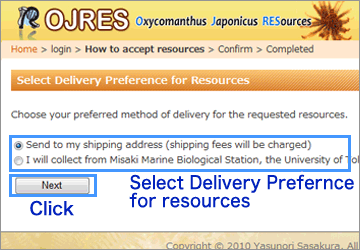
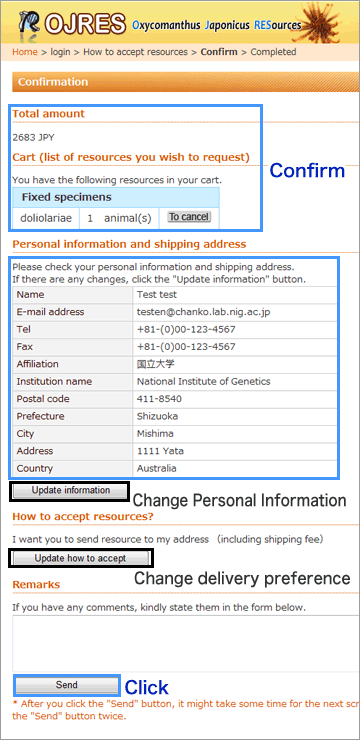
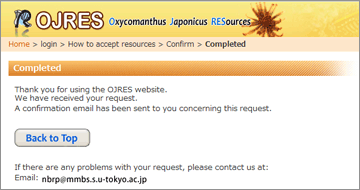
 button to add resources to your cart. To cancel a requested
resource, click on the
button to add resources to your cart. To cancel a requested
resource, click on the
 link.
link.